BO6 Terminus Calculator
X
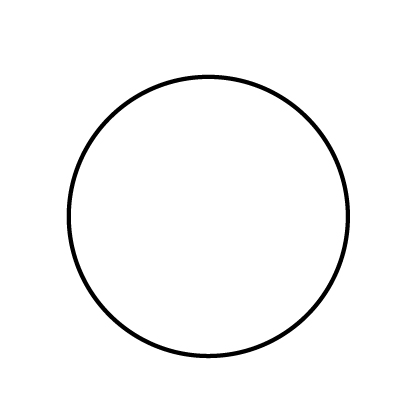
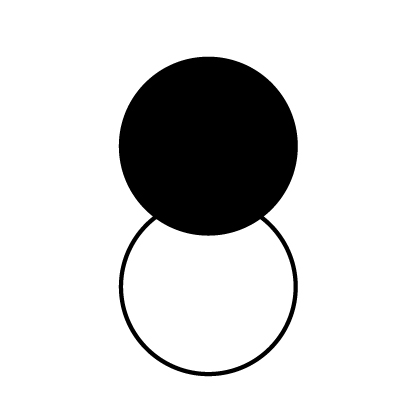
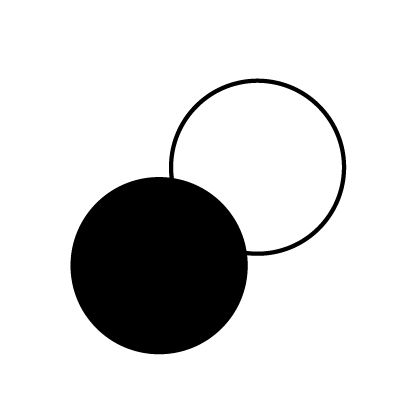
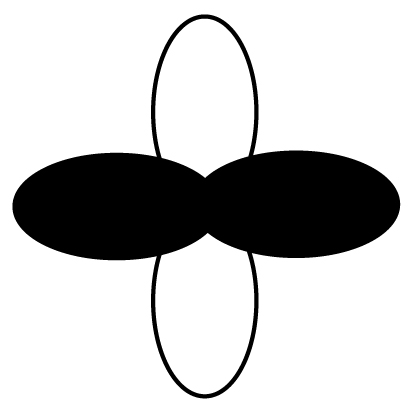
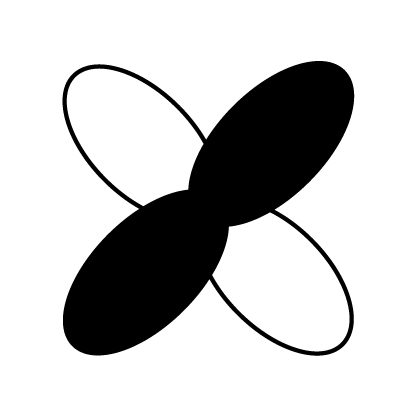
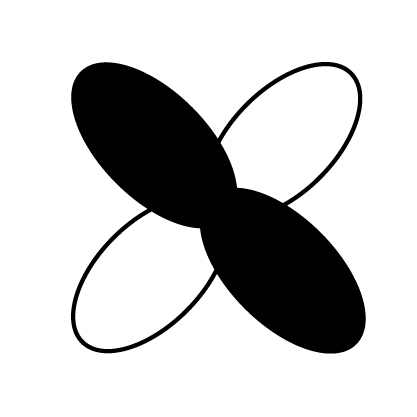
Y
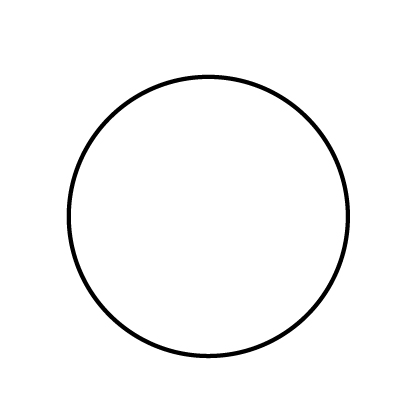
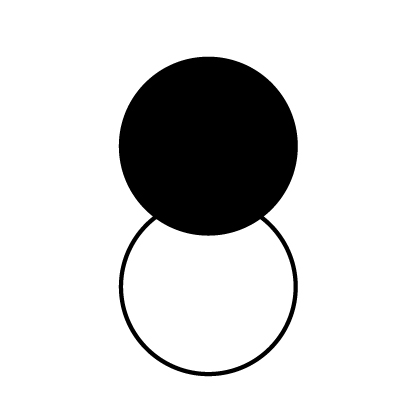
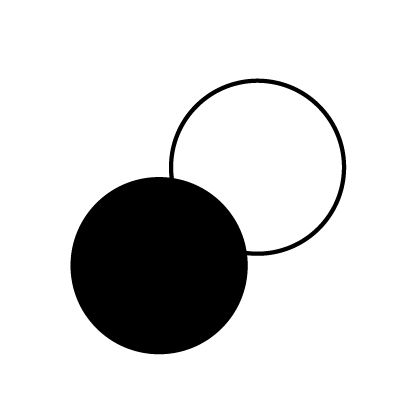
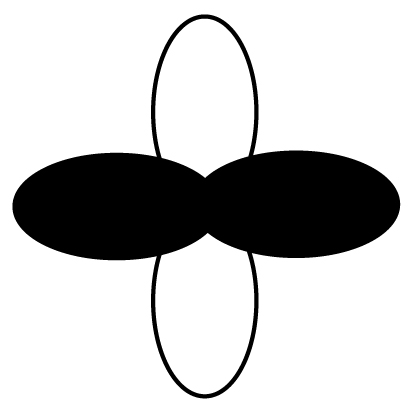
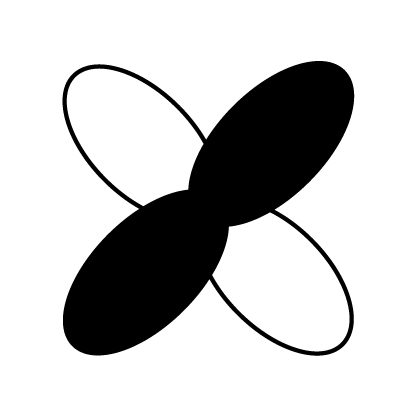
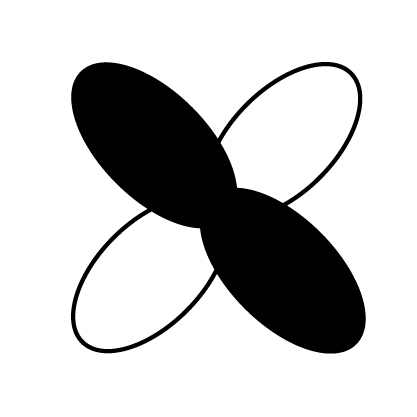
Z
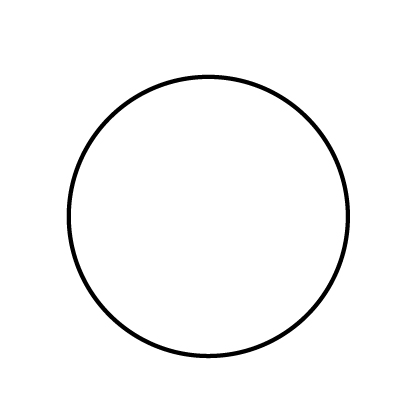
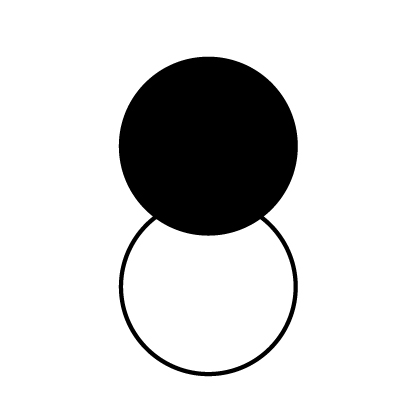
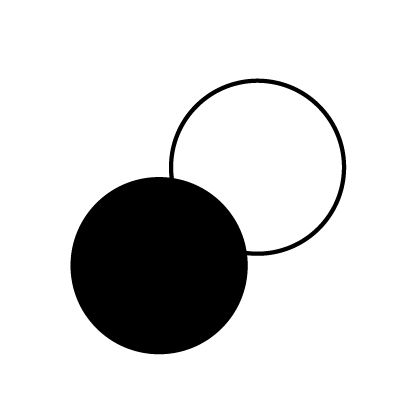
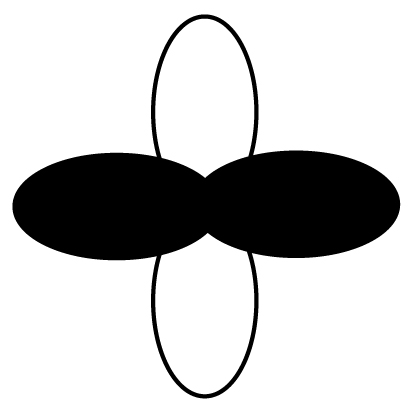
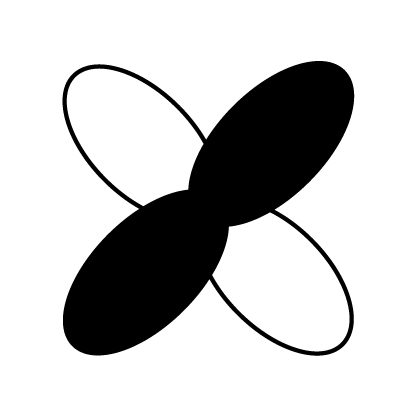
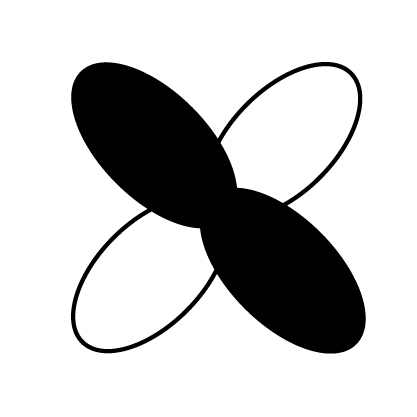
Answer:
‑ ‑ ‑
Terminus Calculator: Your Ultimate Guide to the BO6 Terminus Puzzle
Are you stuck trying to solve the Terminus Puzzle in Call of Duty: Black Ops Cold War (BO6)? Struggling with the complex equations and patterns of the Terminus calculator? You’re not alone! Many players find this puzzle challenging, but with the right tools and a clear understanding of how to approach the Terminus equation calculator, you’ll be solving it in no time.
This guide will not only explain how the Terminus calculator works, but it will also give you a step-by-step process to solve the puzzle and maximize your in-game efficiency.
What is the Terminus Puzzle?
The Terminus Puzzle is a gameplay mechanic found in the Outbreak mode of BO6 Zombies. In this puzzle, players must interact with a terminal and solve a series of equations based on visual cues. These equations consist of three key components: X, Y, and Z, each corresponding to a group of symbols that players must identify and select in order to get the correct solution.
The goal is to determine the correct code that opens up critical areas in the game, helping players unlock additional perks, rewards, and progress in the game. To solve this puzzle, players must utilize the Terminus Calculator.
Understanding the Terminus Calculator
The Terminus Calculator is an interactive tool that helps players calculate the values of X, Y, and Z based on the symbols they select from the terminal interface. It simplifies the complex equations involved and provides a convenient way to determine the correct result quickly.
Key Elements of the Terminus Calculator
- X, Y, Z Groups: The Terminus calculator is divided into three primary groups: X, Y, and Z. Each group contains a set of images (or symbols) that correspond to specific values. For example, selecting the image labeled “X0” corresponds to a value of 0, while “X10” corresponds to 10.
- Selection Process: Players must click on a symbol from each group (X, Y, Z) to select their values. Each image has a
data-valueattribute assigned to it, which is the number the calculator will use to calculate the final equation. - Result Calculation: Once the values of X, Y, and Z are selected, the Terminus calculator uses predefined formulas to calculate the final result. This result is typically displayed as a sequence of numbers corresponding to the solution for the puzzle.
The Terminus Calculator Formulas
While the exact equations can vary depending on the in-game challenge, the Terminus calculator generally uses three equations to arrive at the final answer. These include:
- Equation 1:
2X + 11
This equation calculates the result based on X and gives you the first part of the code. - Equation 2:
(2Z + Y) - 5
The second equation involves Y and Z and generates another part of the code. - Equation 3:
|Y + Z - X|
The third equation calculates the absolute difference between X, Y, and Z, giving the final part of the code.
How to Use the Terminus Calculator
Step 1: Selecting Your Symbols
To begin using the Terminus Calculator, you’ll need to interact with the images associated with X, Y, and Z. These images represent the different values you can choose from. When you interact with these images, the data-value attached to the image is stored.
For example:
- If you click on the X symbol that corresponds to “Value 10”, the calculator stores 10 for X.
- Similarly, select a value for Y and Z by clicking on the respective symbols.
Step 2: Inputting Your Values
Once you have selected the appropriate values from the X, Y, and Z groups, the Terminus Calculator automatically stores these selections in its memory. The tool will then display the values you’ve chosen for each of the three groups.
Step 3: Calculating the Results
After all three values (X, Y, and Z) are selected, the Terminus Calculator will automatically use the formulas to calculate the result.
For instance, if you chose:
- X = 10
- Y = 11
- Z = 20
The Terminus Calculator will compute:
- Equation 1:
2 * 10 + 11 = 31 - Equation 2:
(2 * 20 + 11) - 5 = 46 - Equation 3:
|11 + 20 - 10| = 21
The resulting code would be: 31 46 21.
Step 4: Displaying the Answer
Once the calculations are complete, the Terminus Calculator will display the answer. This is the final solution you need to proceed with the puzzle. Typically, the answer will be shown in a clear format like “31 46 21”, and you can then use this code to unlock further progress in the game.
Why Use a Terminus Calculator?
The Terminus Puzzle can be very complex, especially when dealing with multiple symbols and equations. Using the Terminus Calculator streamlines the process, offering several key benefits:
- Saves Time: Instead of manually solving the equations and trying to decode the symbols, the Terminus Calculator automates the process, saving you time.
- Accuracy: The Terminus Calculator ensures you get the correct values for X, Y, and Z, eliminating the risk of human error in complex calculations.
- Convenience: The calculator offers a simple interface that allows players to select symbols and quickly calculate the result, making it user-friendly and accessible.
- No Need to Memorize Values: You don’t need to memorize each symbol’s value or remember the complex formulas—just use the calculator to quickly get the right answer.
Frequently Asked Questions (FAQs) About the Terminus Calculator
1. What is the Terminus Calculator used for?
The Terminus Calculator is used to solve the Terminus Puzzle in BO6 Zombies. It calculates the correct code based on the selected symbols for X, Y, and Z, allowing players to unlock additional rewards and progress in the game.
2. Can I use the Terminus Calculator outside of BO6?
While the Terminus Calculator is primarily designed for use within BO6 Zombies, it is often available online as a tool for practice or solving puzzles independently of the game.
3. How do I know which symbols correspond to which value?
In BO6 Zombies, each symbol has a specific value attached to it. The Terminus Calculator allows you to select the symbols directly, automatically associating them with their corresponding values.
4. Do I need to solve the puzzle manually without the calculator?
You can solve the puzzle manually, but using the Terminus Calculator streamlines the process, ensuring accuracy and saving time.
Conclusion
The Terminus Calculator is an essential tool for solving the Terminus Puzzle in BO6 Zombies, offering a straightforward and efficient way to calculate the correct code. By selecting the appropriate symbols for X, Y, and Z, and using the calculator to perform the necessary equations, players can unlock vital progress in the game.
Whether you’re looking to speed up your puzzle-solving process or simply ensure accuracy, the Terminus Calculator provides the convenience and reliability needed to enhance your gaming experience. If you’re struggling with the Terminus Puzzle, give the calculator a try—it’s the perfect companion to navigate this challenging in-game task.
